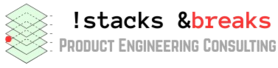Use the Microsoft Symbol Server to obtain debug symbol files
http://support.microsoft.com/kb/311503
other useful commands:
!symfix
.reload
!analyze -v
!sym noisy
.symopt+ 0×40
.sympath SRV*f:\localsymbols*http://msdl.microsoft.com/download/symbols
Sometimes we could have a dump which does not load .pdb files even though they are present in the dump folder. The reason for the load failure is not necessarily every time a code change but could be just a rebuild of the source code. In such cases if you force load the .pdb file you should get a call stack that makes sense but you got to be good at API’s and libraries to make sure the stack makes sense. So until you get a proper .pdb file you can force load a .pdb file and work on the dump.
0:000> .symopt
Symbol options are 0×30377:
0×00000001 – SYMOPT_CASE_INSENSITIVE
0×00000002 – SYMOPT_UNDNAME
0×00000004 – SYMOPT_DEFERRED_LOADS
0×00000010 – SYMOPT_LOAD_LINES
0×00000020 – SYMOPT_OMAP_FIND_NEAREST
0×00000100 – SYMOPT_NO_UNQUALIFIED_LOADS
0×00000200 – SYMOPT_FAIL_CRITICAL_ERRORS
0×00010000 – SYMOPT_AUTO_PUBLICS
0×00020000 – SYMOPT_NO_IMAGE_SEARCH
These flags determine how and what symbols will be loaded. These options also determine whether line number information should be loaded or not.
So in our debugging scenario if we want to load symbols in a loose manner, i.e., without strict mapping of .pdb with .exe we will have to enable the following option…
0×00000040 – SYMOPT_LOAD_ANYTHING
In windbg we do this via…
0:000> .symopt+ 0x40
Symbol options are 0x30377:
0x00000001 – SYMOPT_CASE_INSENSITIVE
0x00000002 – SYMOPT_UNDNAME
0x00000004 – SYMOPT_DEFERRED_LOADS
0x00000010 – SYMOPT_LOAD_LINES
0x00000020 – SYMOPT_OMAP_FIND_NEAREST
0x00000040 – SYMOPT_LOAD_ANYTHING <———– Prevents validation of .pdb file
0x00000100 – SYMOPT_NO_UNQUALIFIED_LOADS
0x00000200 – SYMOPT_FAIL_CRITICAL_ERRORS
0x00010000 – SYMOPT_AUTO_PUBLICS
0x00020000 – SYMOPT_NO_IMAGE_SEARCH
To re-enable strict mapping between .exe and .pdb use
0:000> .symopt- 0x40
Symbol options are 0x30377:
0x00000001 – SYMOPT_CASE_INSENSITIVE
0x00000002 – SYMOPT_UNDNAME
0x00000004 – SYMOPT_DEFERRED_LOADS
0x00000010 – SYMOPT_LOAD_LINES
0x00000020 – SYMOPT_OMAP_FIND_NEAREST
0x00000100 – SYMOPT_NO_UNQUALIFIED_LOADS
0x00000200 – SYMOPT_FAIL_CRITICAL_ERRORS
0x00010000 – SYMOPT_AUTO_PUBLICS
0x00020000 – SYMOPT_NO_IMAGE_SEARCH
Note the +/- in the above command. ‘+’ enables, ‘-‘ disables.
Alternative way
.reload /f /i test.exe
The /i in above command tells the debugger to ignore any symbol mismatch and just load up the PDB/Symbol file.